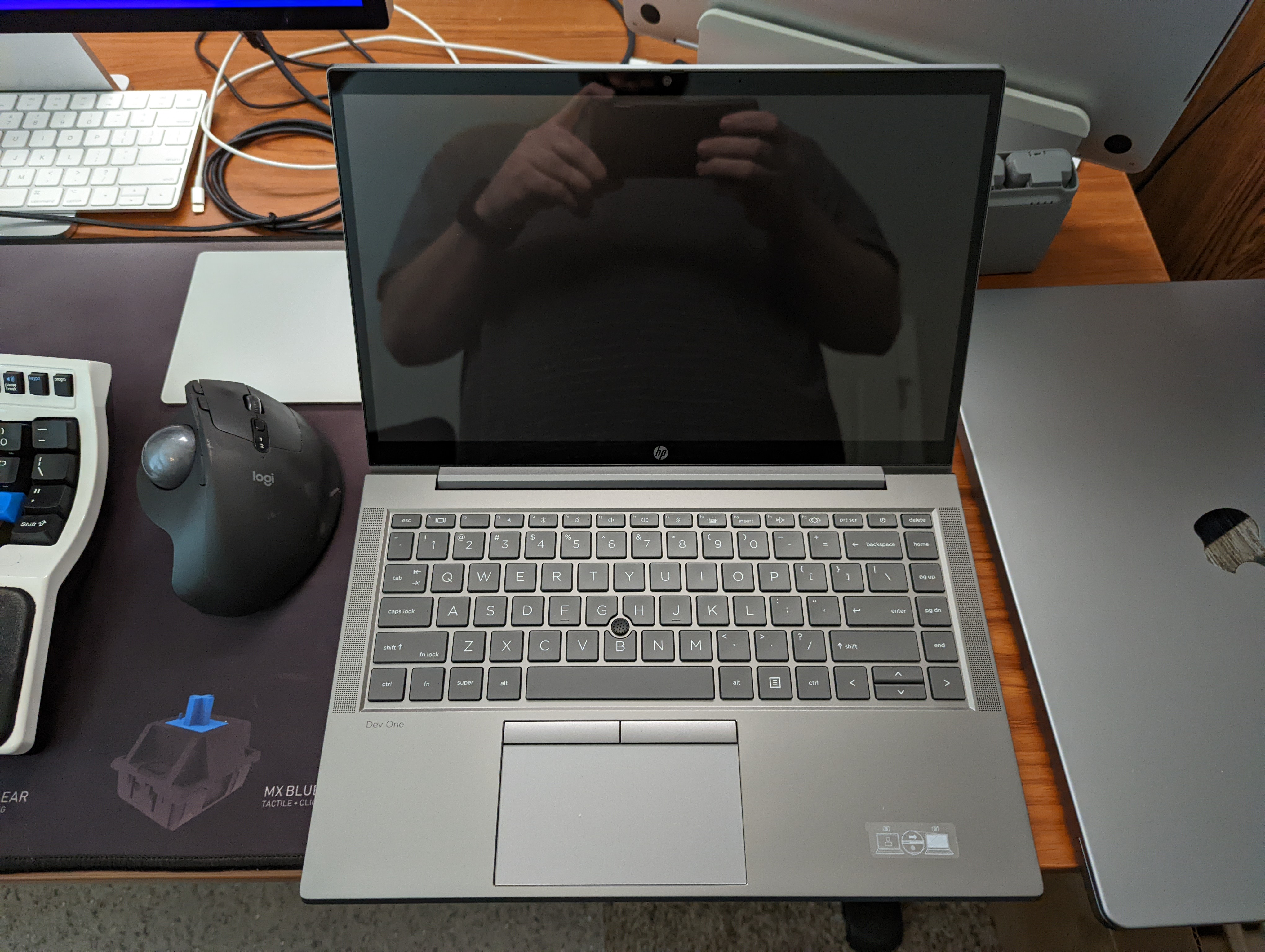
Recently, HP released a new Linux laptop called the HP Dev One. It ships with System 76’s POP OS. I’ve been a long-time Linux user and have loaded it on a ton of other computers. I’ve also purchased a few systems from System 76 and the Dell XPS Developer Edition myself. I’ve enjoyed the System 76 machines just fine, but I’ve been on the look out for something that felt a bit more premium.
This machine fills well put together and is a great daily driver in my opinion. The order process was a dream. There is only one SKU and no build to order options. This initially seemed like a bummer, but all I wanted was more then the 16GB of RAM… more on that later. I ordered it on Saturday and had it by Tuesday, which in the current delays of shipping and availability felt stunning. Let’s take a look at the unboxing experience.
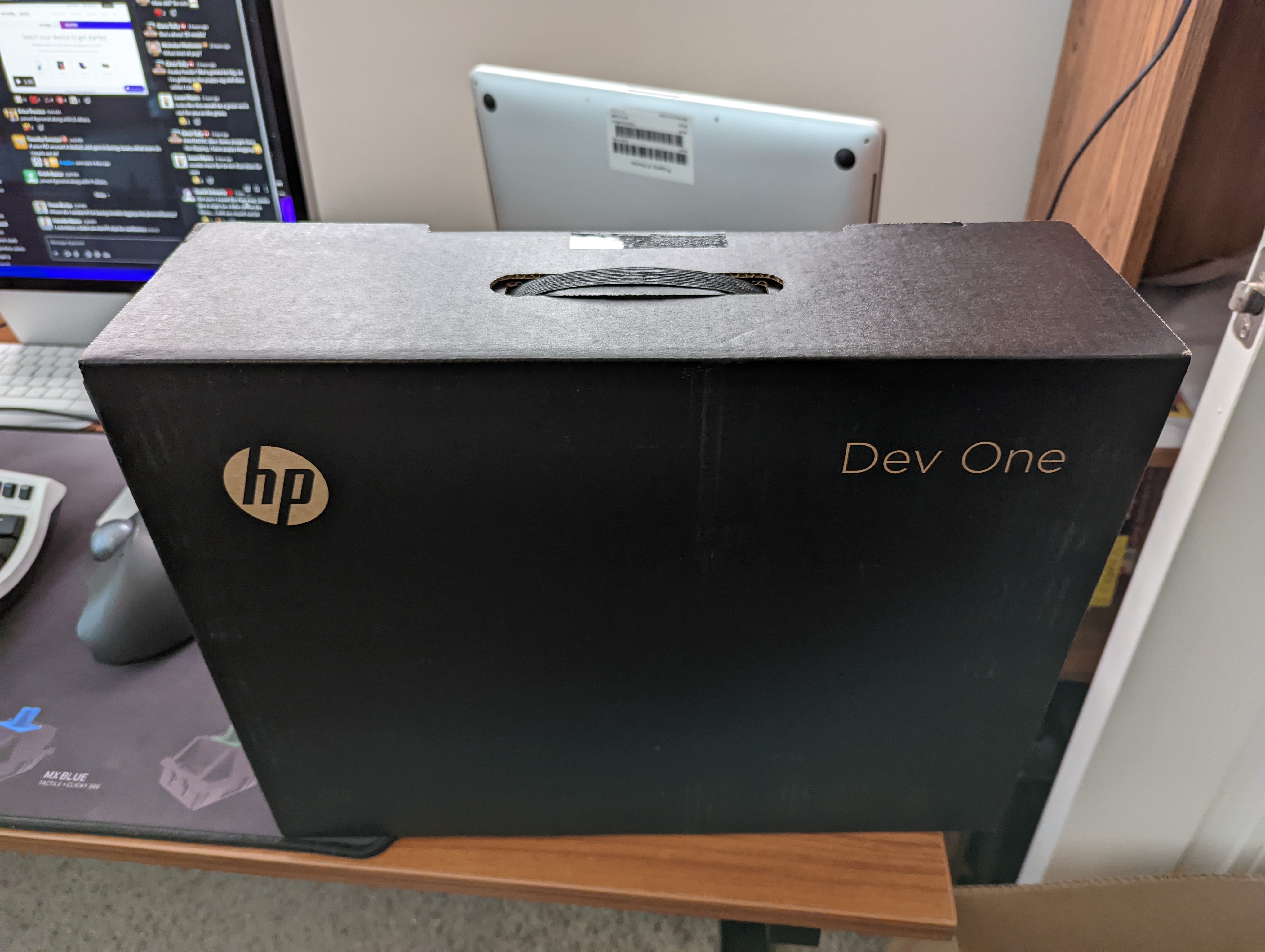
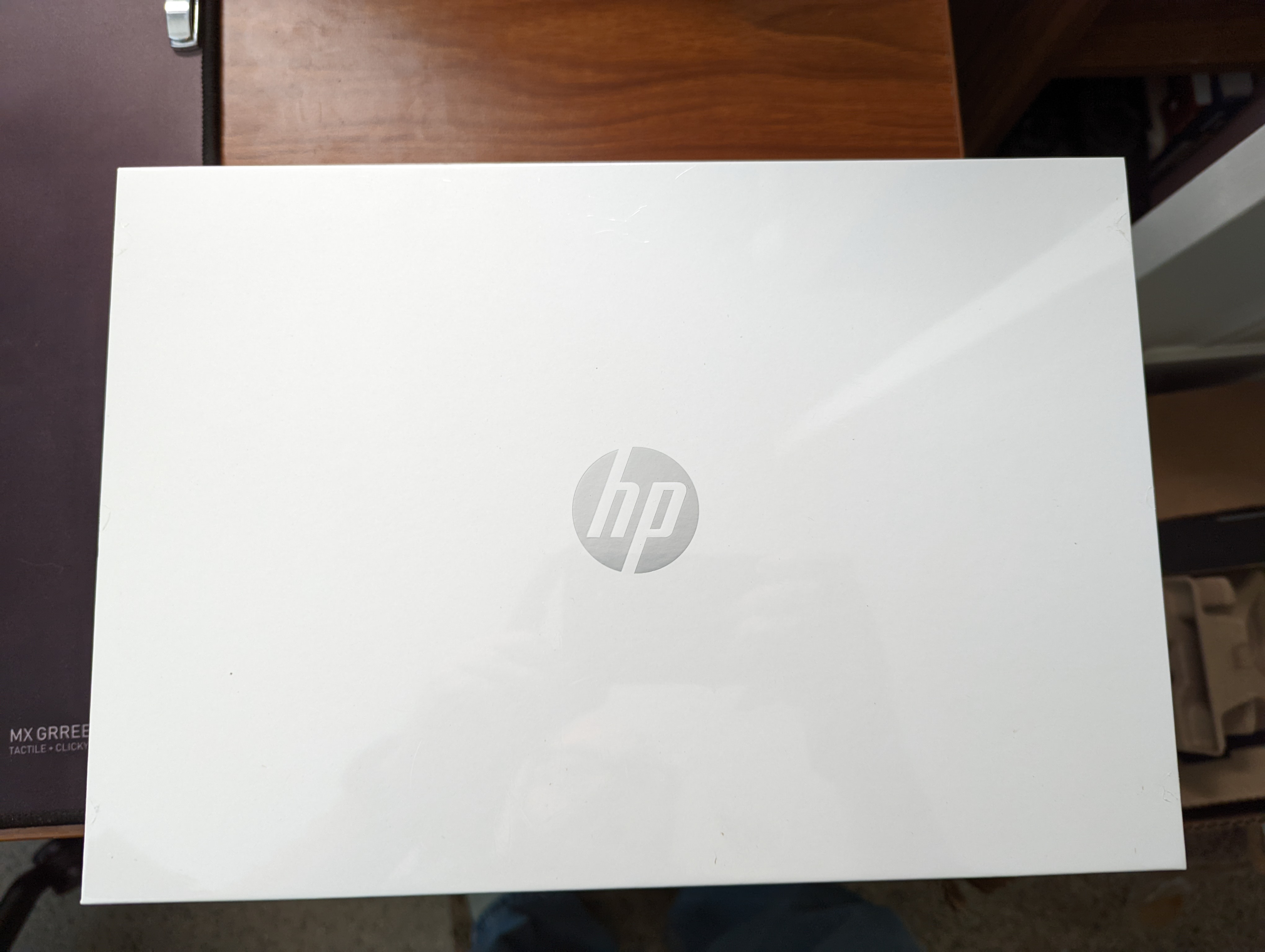

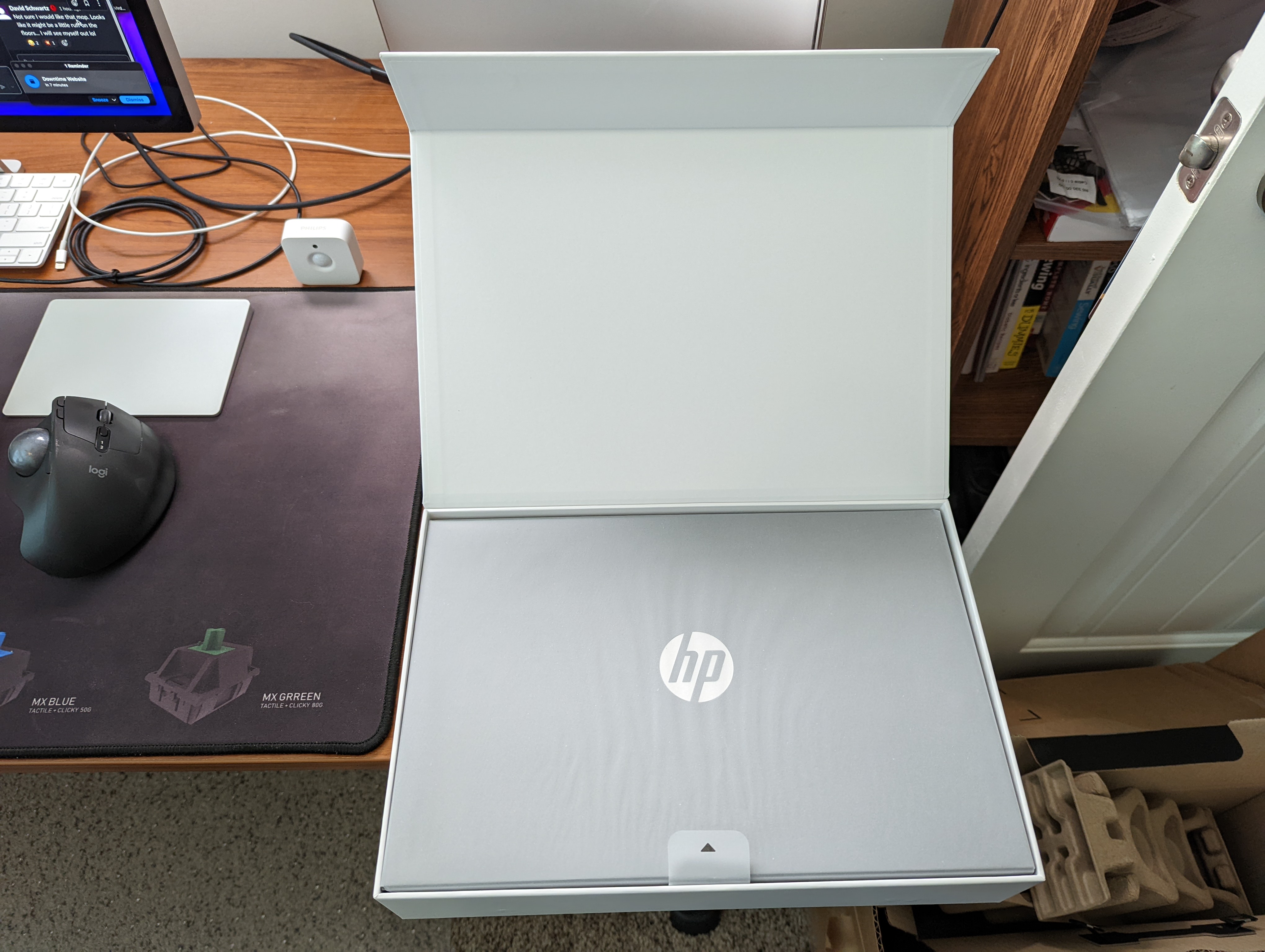
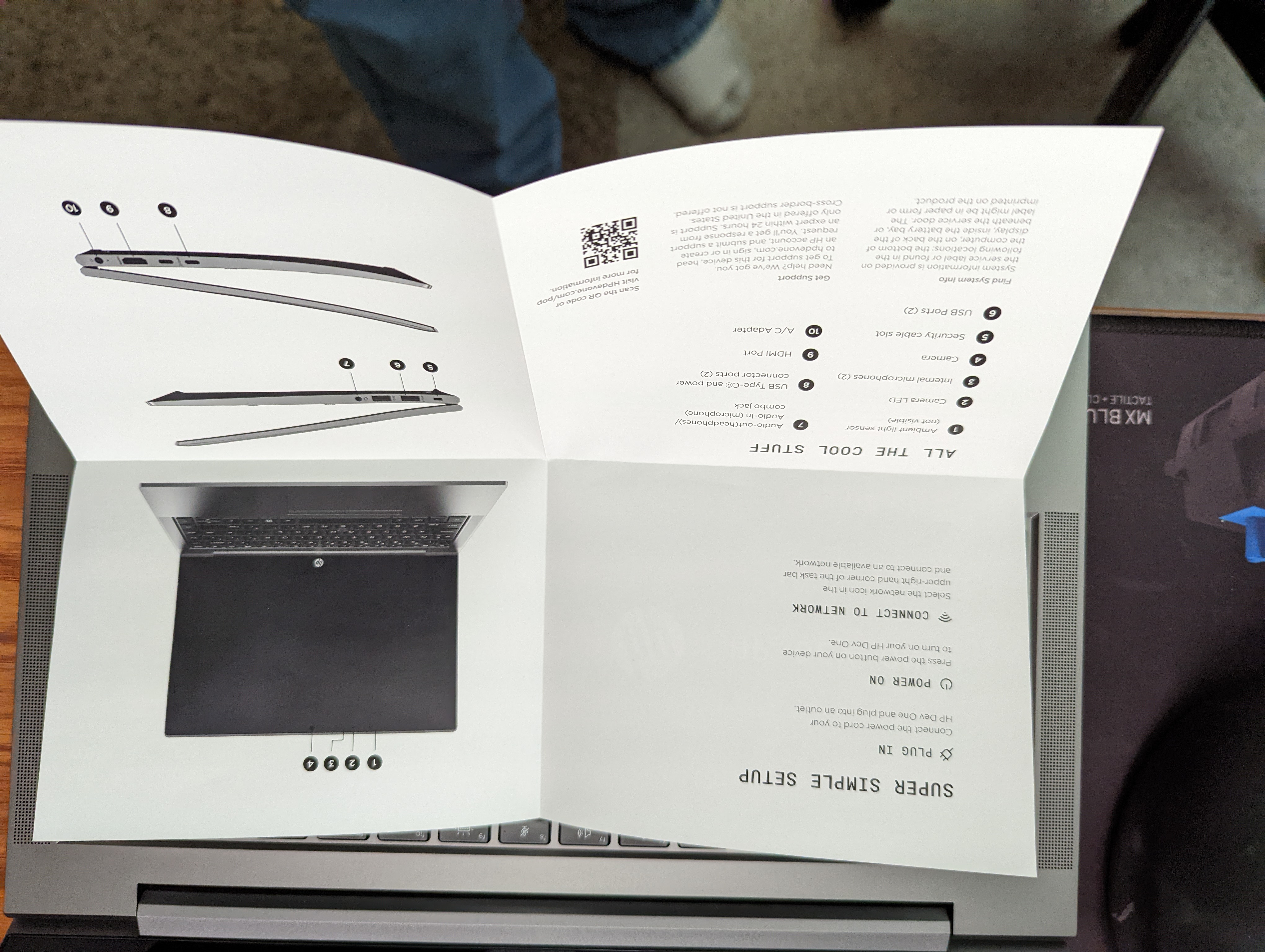
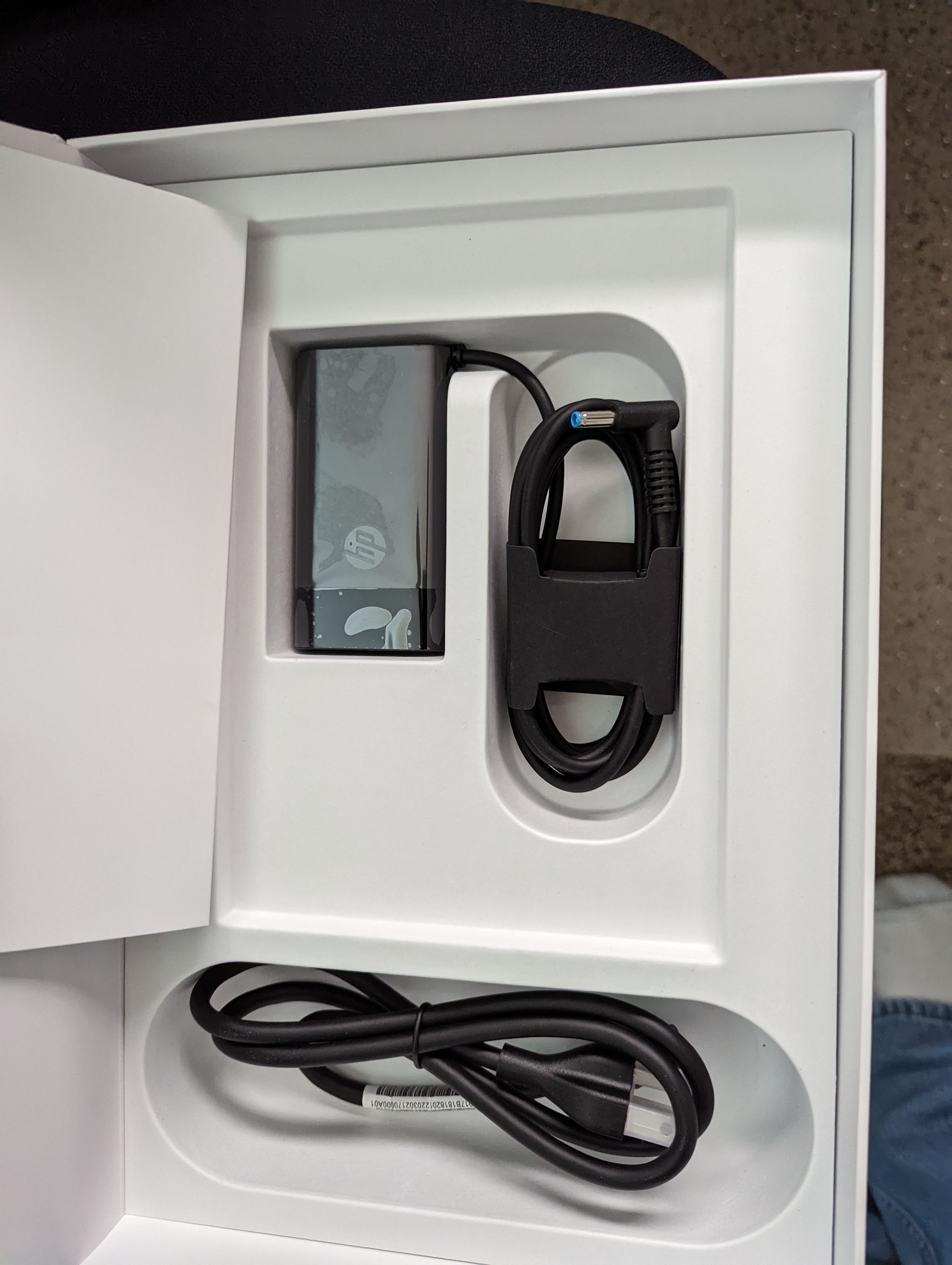
As you can see this is more like the unboxing experience of higher end laptops, and while common in Apple, HP Omen, Microsoft Surface and Alienware laptops, this magnetically closed flap box is very well done. Additionally, everything is firmly held in place and has it’s spot. It lacks the charm of the System 76 art inside boxes, but this thing is a nice touch in a world of kinda boring boxes. I was disappointed that it didn’t have any stickers or extras in the box given it’s kinda niche and target market. It includes a small fold-out document and a barrel charger.
 So far, I’ve gotten roughly 7 hours of mixed-use for web development, browsing and writing with 20% charge left. I’ve yet to run it out in one sitting, and I usually run down my Macbook Pro 16” Intel during that time. Additionally, my HP Omen gaming laptop dies super quick in that time. I need to do a few Zoom calls on it to give it a proper workout, but that normally really eats the battery on anything I’m using. I am disappointed that it came with a barrel charger, as I want USB-C to just be used everywhere. In HP’s defense, this machine charges just fine over USB-C and that’s how I’ve charged it each time.
So far, I’ve gotten roughly 7 hours of mixed-use for web development, browsing and writing with 20% charge left. I’ve yet to run it out in one sitting, and I usually run down my Macbook Pro 16” Intel during that time. Additionally, my HP Omen gaming laptop dies super quick in that time. I need to do a few Zoom calls on it to give it a proper workout, but that normally really eats the battery on anything I’m using. I am disappointed that it came with a barrel charger, as I want USB-C to just be used everywhere. In HP’s defense, this machine charges just fine over USB-C and that’s how I’ve charged it each time.
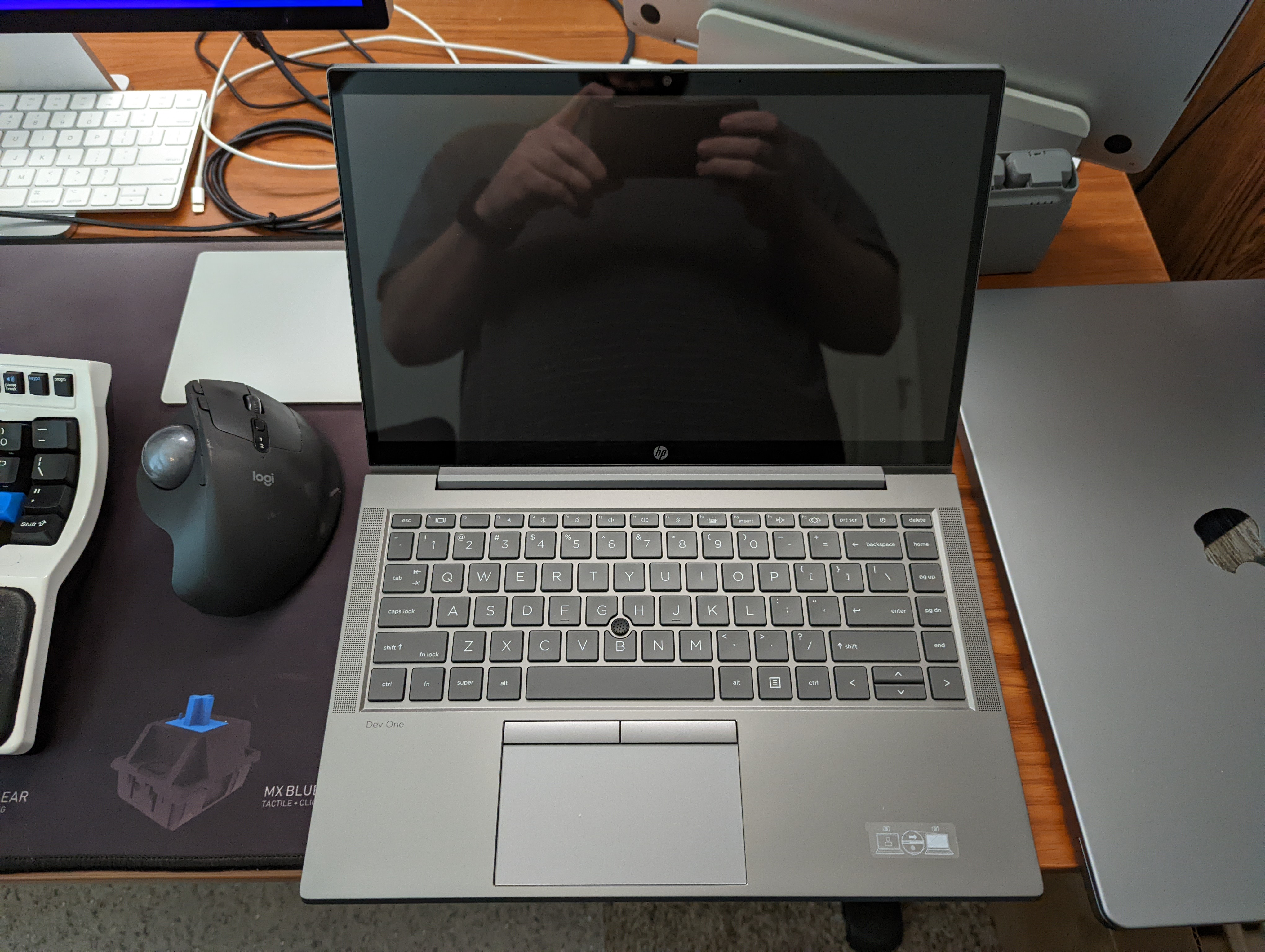 I’m really enjoying the keyboard on this laptop. All the keys feel in the right place to me and I find the board to be firm and springy, not spoungy like some other laptops I’ve used. Additionally, It has a trackpoint built-in and I LOVE THOSE! So for me, this is a big win, but this is a highly subjective assessment, and you will need to form your own opinion. Keyboard and mouse preferences are so personal. Another feature I love is the manual switch for the webcam that slides a cover over the webcam.
I’m really enjoying the keyboard on this laptop. All the keys feel in the right place to me and I find the board to be firm and springy, not spoungy like some other laptops I’ve used. Additionally, It has a trackpoint built-in and I LOVE THOSE! So for me, this is a big win, but this is a highly subjective assessment, and you will need to form your own opinion. Keyboard and mouse preferences are so personal. Another feature I love is the manual switch for the webcam that slides a cover over the webcam. 
An area that I wasn’t sure about was the screen. I’ve gotten pretty used to high end retina and 4K laptop screens; however, at this size the resolution hasn’t bother me at all. I was really worried about blurry fonts or artifacts, but text is tight and pretty crisp. It’s not retina for sure, but it’s very serviceable, and I’m not noticing any eye fatigue from using it for an extended period of time. I am really enjoying the overall size of the system. Here it is compared to a 16” Macbook Pro M1. 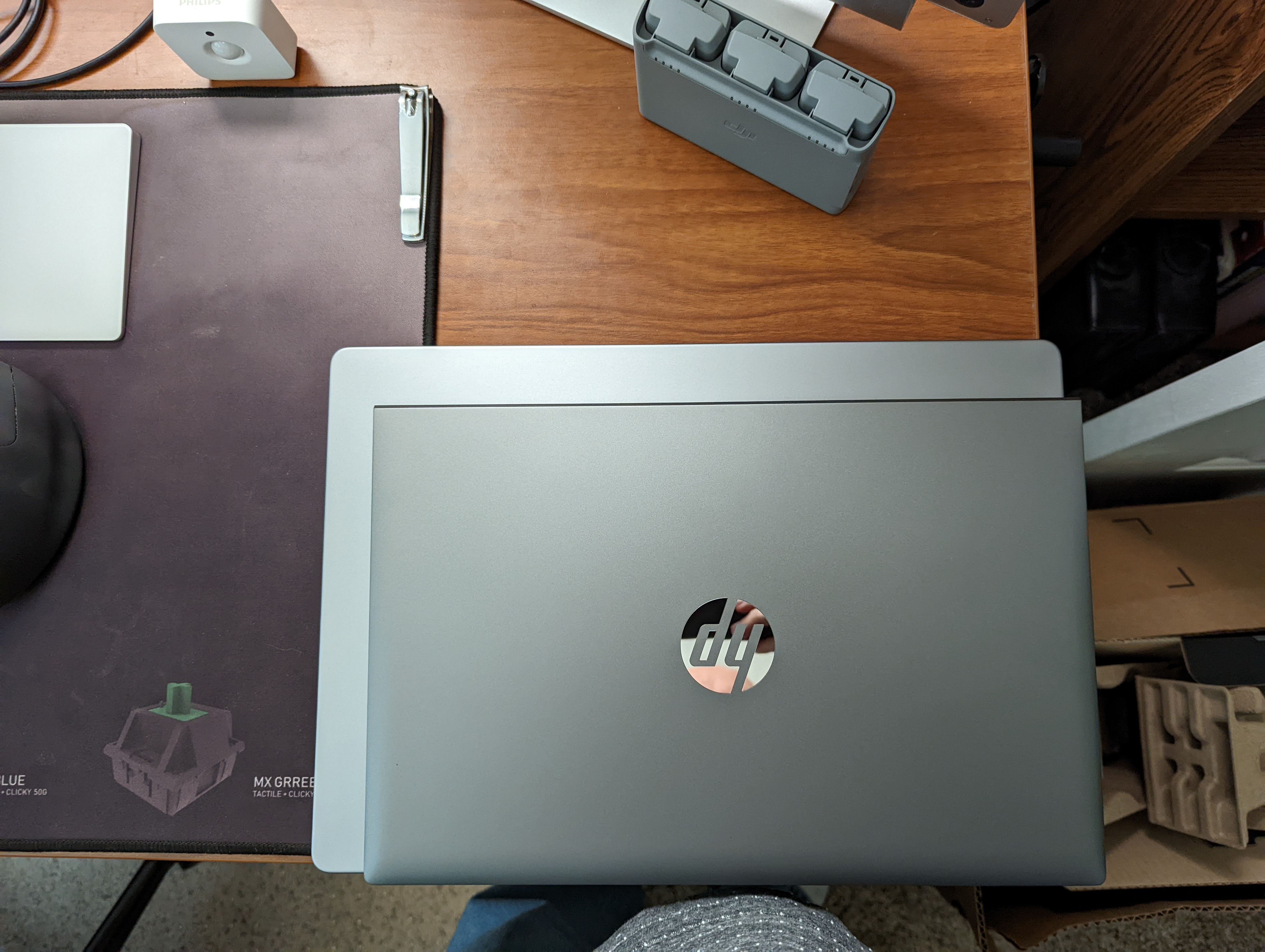

I’ve also enjoyed the port availability on this laptop, while I use USB-C for most everything, I’m often looking for a USB-A or HDMI to hook up quickly and both those are available on this machine. There is also a headphone jack. 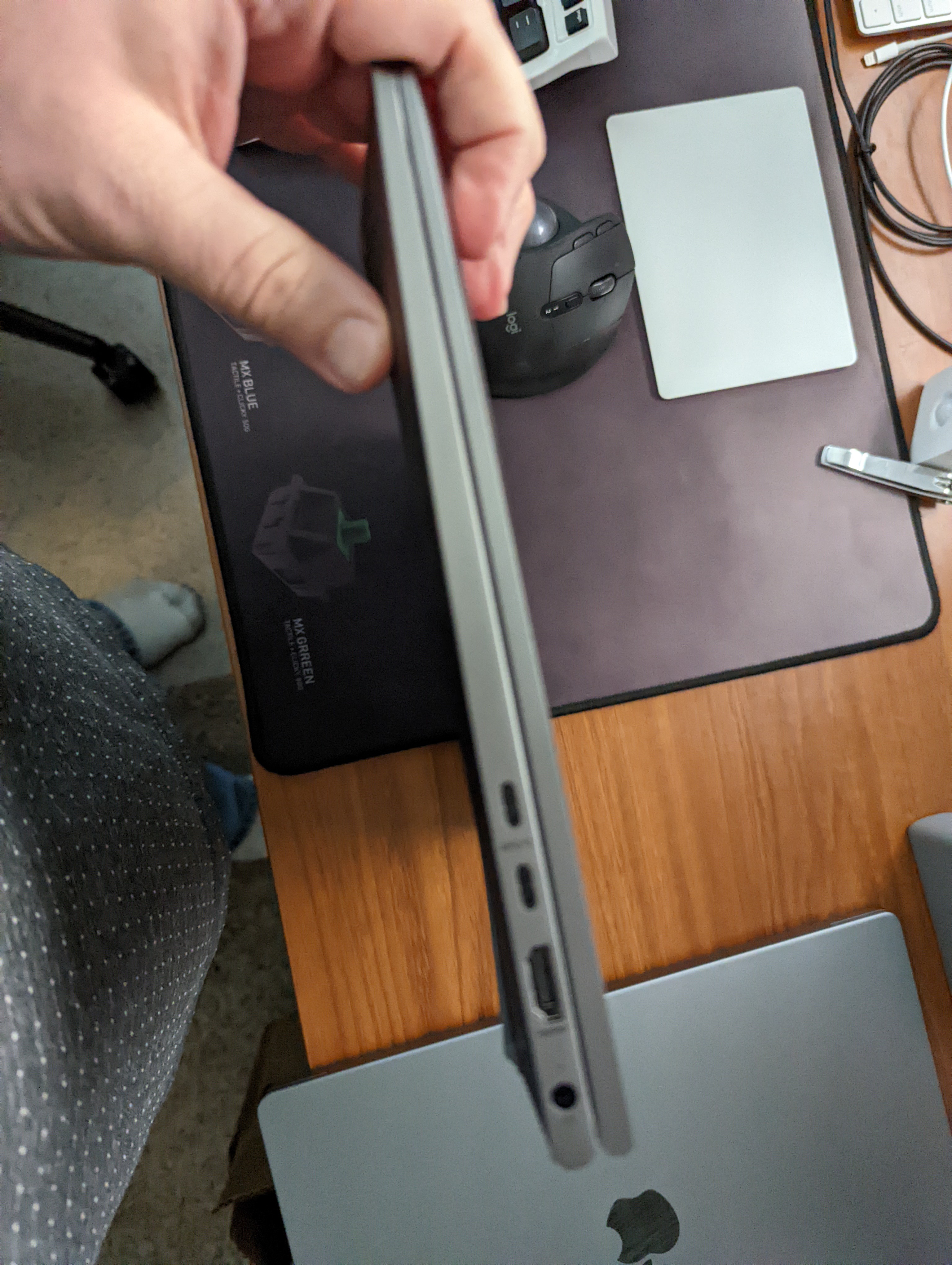

Finally, this machine only ships in one spec with 16GB of RAM. Right after getting the system I knew I wanted to upgrade it so I would have more resources for containers and running services. This also allowed me a chance to reach out to support as I couldn’t find any documentation about how to do the upgrade. So I opened a case via the HP Dev One website, and I immediately noticed the customized experience. It took them about 20 minutes to answer me, and they supplied both the docs and a video covering how to perform the upgrade. Blowing my mind, he even followed up the next to see if I had any issues. I had ordered the RAM, and had zero issues with the install. It was so painless I forgot to take pictures of that part. 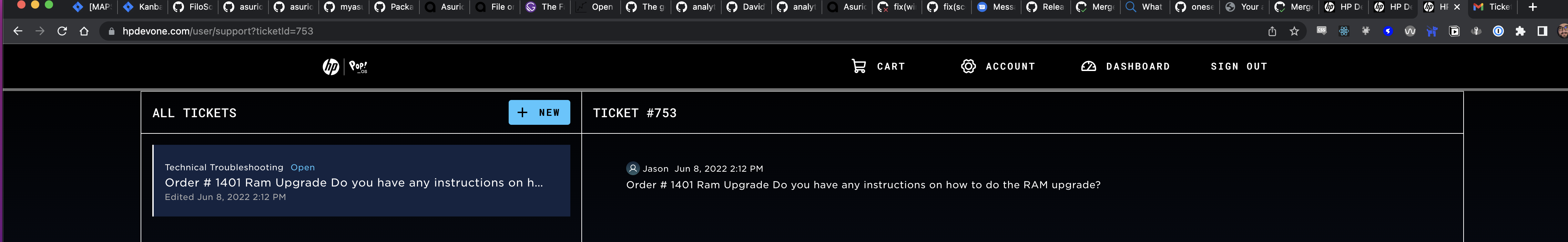
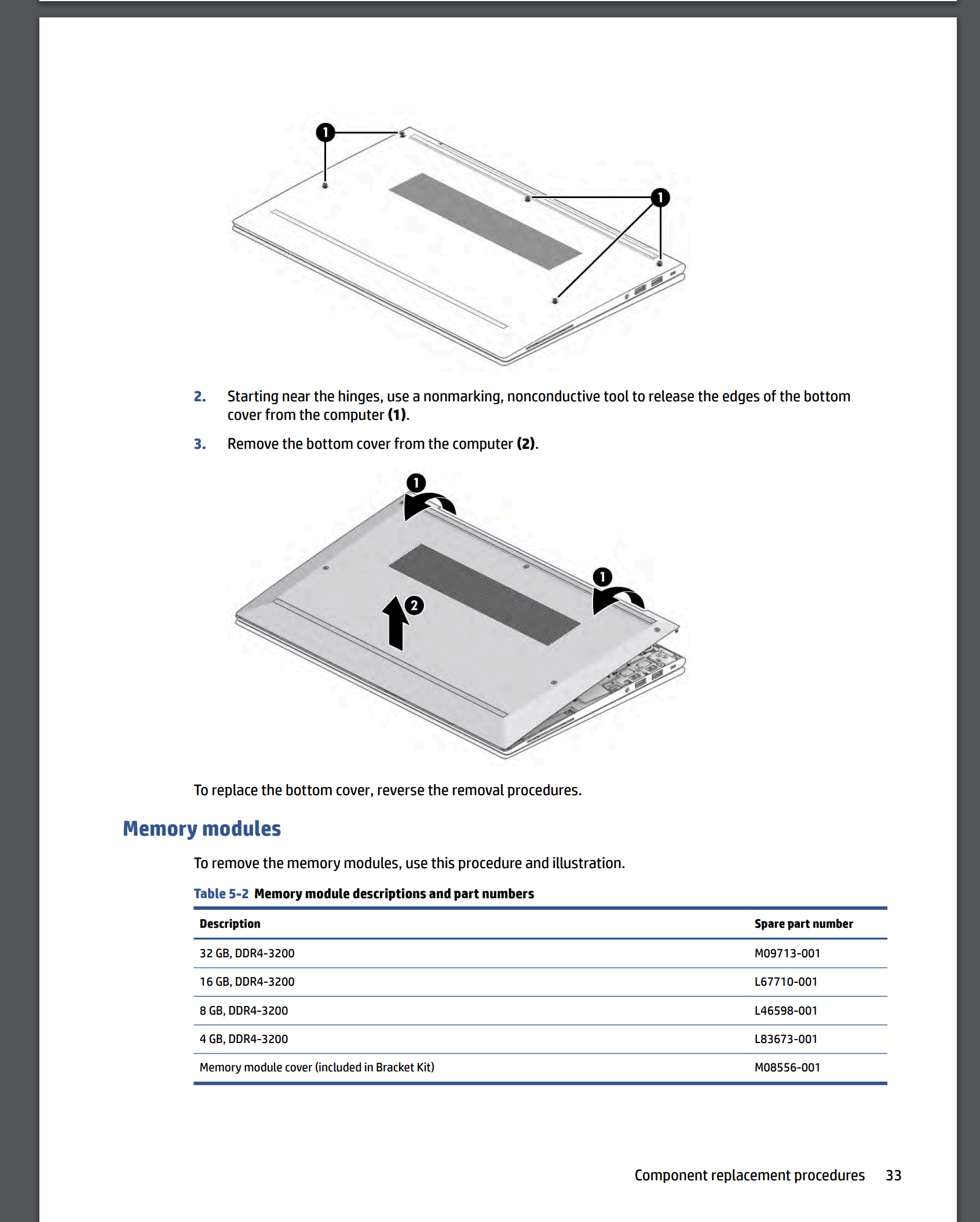
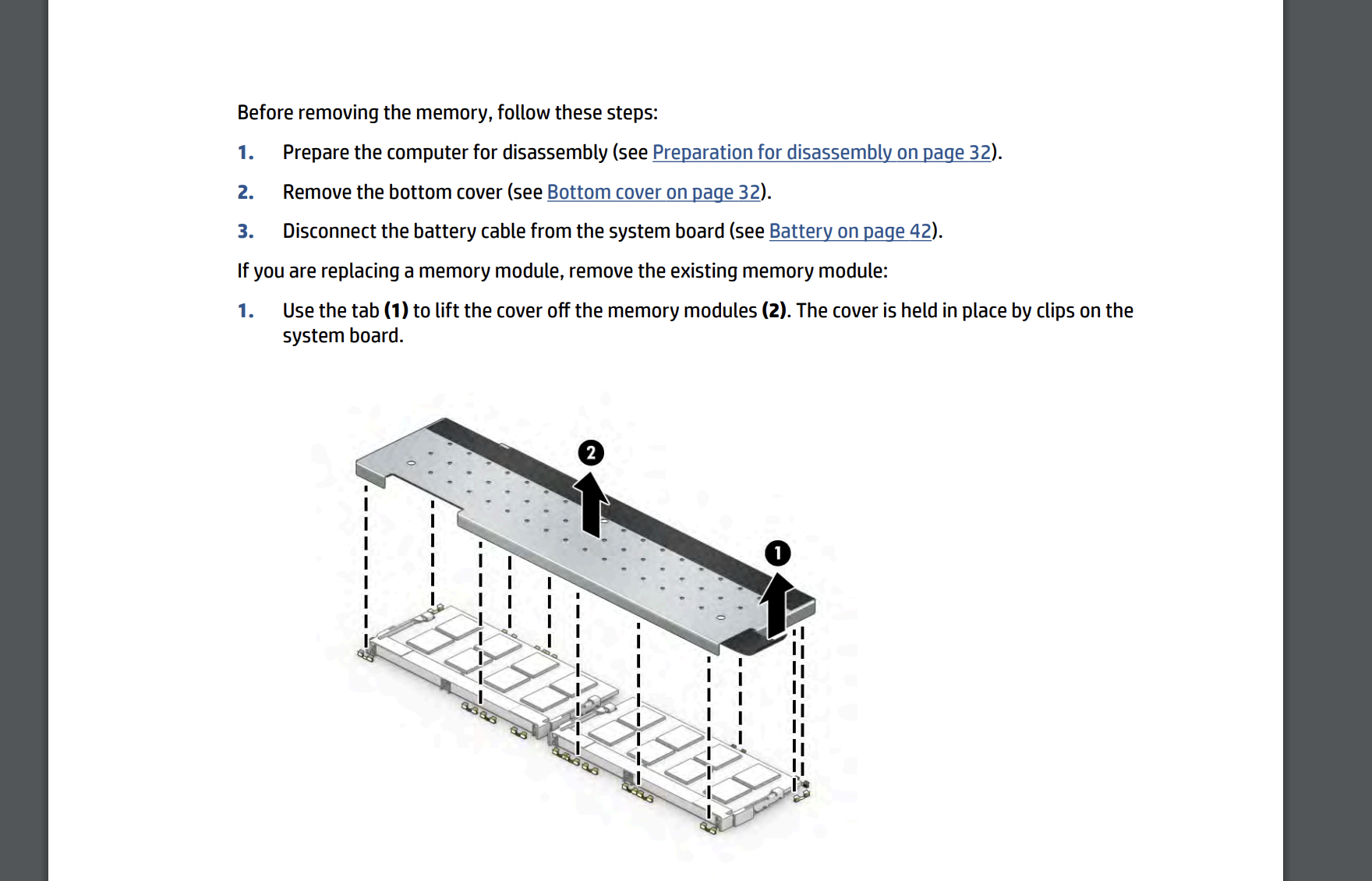
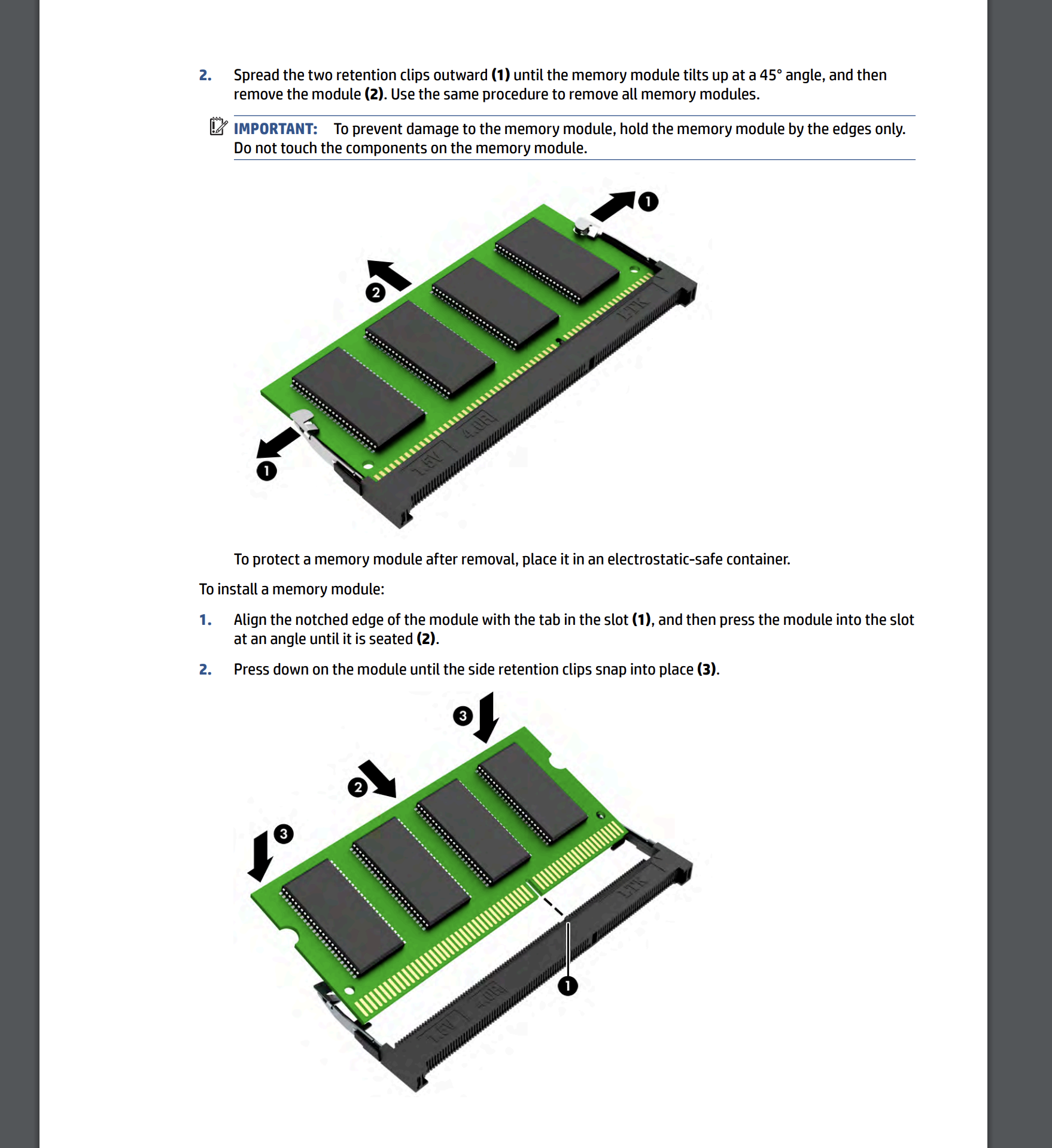 HP Video HP Manual
HP Video HP Manual
So in conclusion:
- it’s fast
- feels solidly built
- I like the keyboard
- I miss having a fingerprint sensor
- It charges great over USB C
- Has had 0 lag driving my external display 40” 5K/2K ultrawide
I really liked buying my own memory to put in there much cheaper than I’ve seen from choosing it at the time of purchase from other vendors.
So far I’d recommend this to anyone looking for a Linux first laptop with Pop OS.
Want more speeds and feeds like info checkout Phoronix’s article.